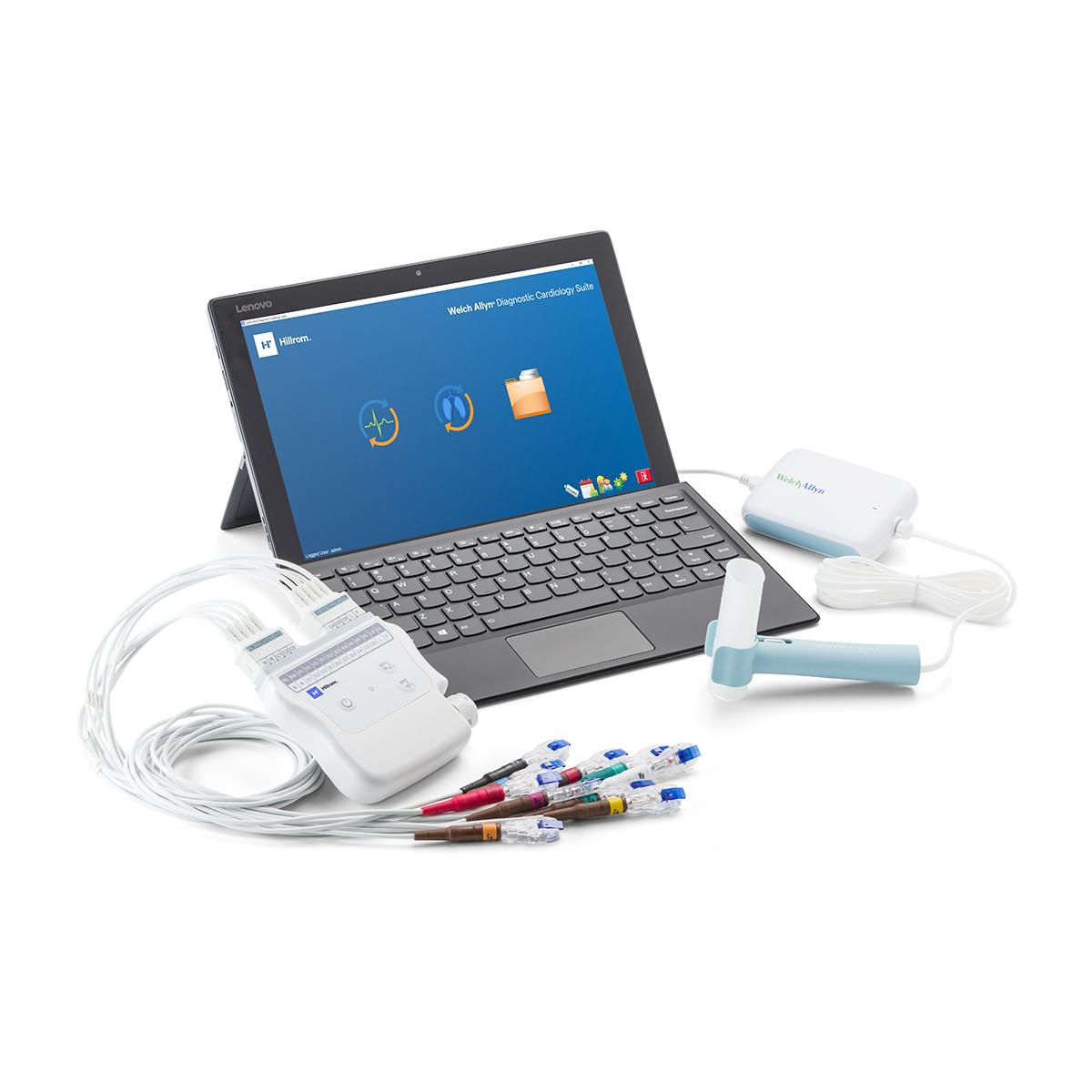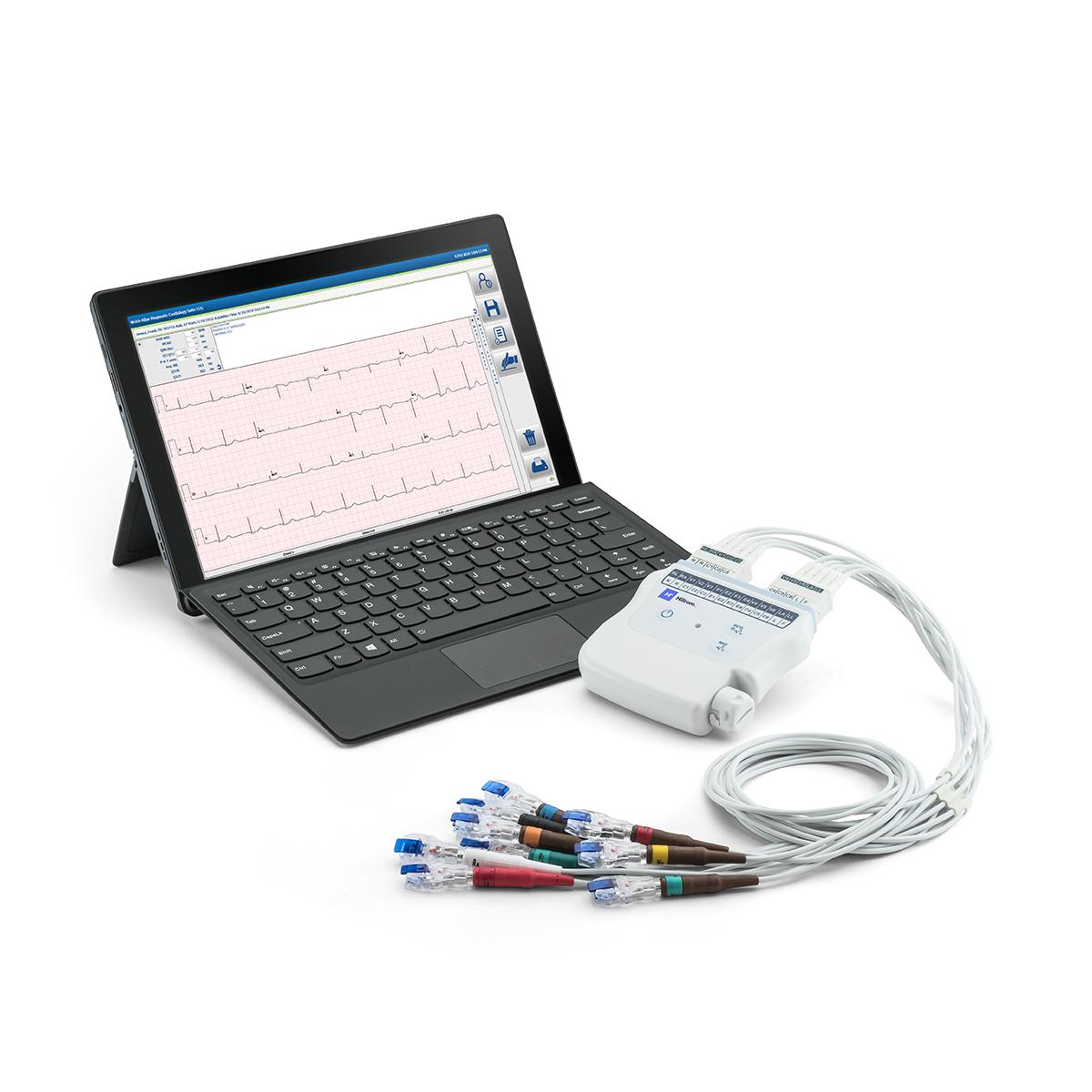Overview
Diagnostic Exams Made Simple
- Launch the ECG and spirometry applications directly from your EMR
- Use one PC-based ECG system for spirometry and ECG exams for a common workflow and setup
- The ECG analysis software helps to streamline your workflow by capturing and saving an ECG in as few as two clicks
- See the critical waveform data you need; the VERITAS ECG algorithm limits filtering
- Capture ECGs wirelessly with the Wireless Acquisition Module (WAM)
- Help reduce repeat ECGs by capturing the best 10 seconds of ECG data from memory
- Comply with ACC, AHA and HRS recommendations for adult/pediatric patient ECGs
- Take advantage of DICOM and HL7 communication
- Securely control user logins, assign user roles and access audit trails
- Save PDFs to any network folder
Simple
Secure
Connected
Accurate
Get high-fidelity ECG data, interpreted by the VERITAS algorithm.
Two diagnostic exams. One clear choice.
Education & Documentation
Get in the know to get the most value out of your solution.
Product Documentation
-
Videos
keyboard_arrow_downPhysician Tools for the Diagnostic Cardiology Suite ECG
Installation Guide for the Diagnostic Cardiology Suite
System Configuration for the Diagnostic Cardiology Suite
Resting ECG Workflow for the Diagnostic Cardiology Suite
How to Modify a PDF with the Diagnostic Cardiology Suite
-
Installation Guide
keyboard_arrow_downDiagnostic Cardiology Suite Citrix XenApp Setup Procedure Installation Guide
Frequently Asked Questions
Expand all-
Can I download the Diagnostic Cardiology Suite software?
keyboard_arrow_downSoftware for the Diagnostic Cardiology Suite is only available on USB. To request a copy, please contact Hillrom Customer Care at 1-800-535-6663.
-
How do I know if the Diagnostic Cardiology Suite will work with my EMR/EHR?
keyboard_arrow_downThe Diagnostic Cardiology Suite is compatible with many of today's EMR/EHR products. To learn if yours is one of them, please see our Connected Partner list.
-
Can the Diagnostic Cardiology Suite Resting ECG accurately test and interpret results for pediatric patients? And what is the youngest patient age?
keyboard_arrow_downThe Diagnostic Cardiology Suite ECG uses the VERITAS algorithm, which is suitable for patients of any age, from neo-natal to adult.
-
Is the Diagnostic Cardiology Suite compatible with operating systems other than Windows (e.g., Linux or Macintosh)?
keyboard_arrow_downNo. The Diagnostic Cardiology Suite is only compatible with Windows operating systems. Please refer to its Minimum System Requirements documentation to see the supported Windows versions.
-
Where can I find the serial number for the Diagnostic Cardiology Suite?
keyboard_arrow_downYour Diagnostic Cardiology Suite serial number can be found on the Product ID card that shipped with the product. During installation, a prompt requires you enter the serial number, so it is also stored within the software itself. If you've successfully completed installation, you can log in to the system, select System Configurations > About, and see the serial number listed in that section.
-
What maintenance do you recommend for my Diagnostic Cardiology Suite?
keyboard_arrow_downSee the Cleaning section in the system's User Manual for details. Follow its recommended regular cleaning procedures, in accordance with your on-site policies. We further recommended that you regularly calibrate the spirometer; see the Spirometry User Manual for details. -
What's the default administrative password for the Diagnostic Cardiology Suite?
keyboard_arrow_downThe Diagnostic Cardiology Suite is installed with an administrative account called "admin." A unit's default password can be found in its Manager manual, which is included on the USB storage device that ships with it. We recommend you modify the default password after installation.
-
Where can I find minimum system requirements for the Diagnostic Cardiology Suite?
keyboard_arrow_downPlease refer to the User Manual and other supporting documentation to find system requirements.
Parts & Accessories
Diagnostic Cardiology Suite Training
Below is a training course that will cover the details you need to operate the Diagnostic Cardiology Suite software and perform successful exams on a variety of patient types.
Section 3: Diagnostic Cardiology Suite Workflow Training Video
In this video, learn how to acquire an ECG from the Diagnostic Cardiology Suite from Baxter.
Section 4: Diagnostic Cardiology Suite Spirometry Training Video
Review the spirometry testing workflow using the Diagnostic Cardiology Suite in this video.
Section 5: How To Modify A PDF with the Diagnostic Cardiology Suite
Learn how to configure your pdf export path and file name within the file exchange setting.
Section 6: Review Physician Tools for the Diagnostic Cardiology Suite
Tools available to physicians for reviewing and editing resting ECGs in the Diagnostic Cardiology Suite.